Understanding The RAID Storage Levels 0,1,5 And 10 In Dedicated Hosting
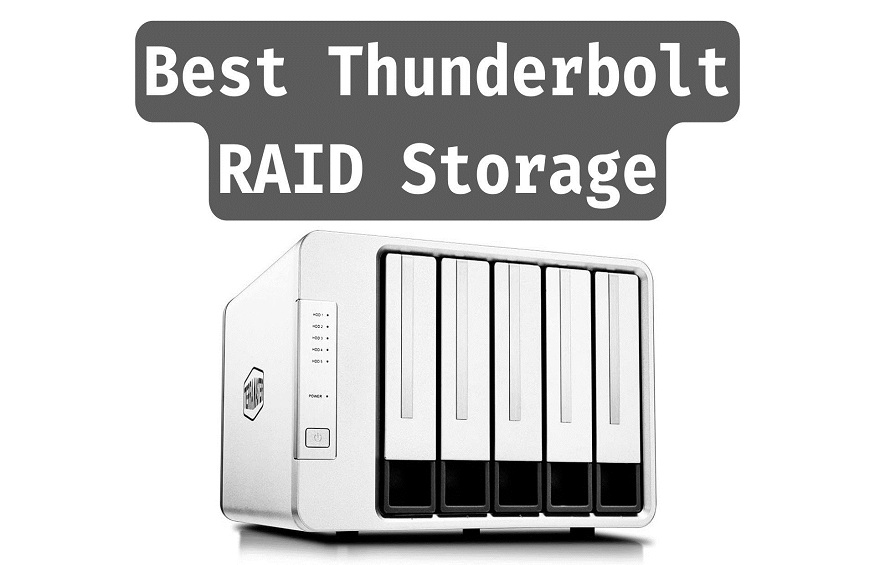
Today, we will see one of the most popular storage technologies used in web servers called RAID, or Redundant Array of Inexpensive Disks. When looking for a hosting server for your site, you must choose between a Shared Server, Cloud Server, Dedicated Server, and VPS Server.
A dedicated server hosting plan is the most powerful since your site is the only server user. When you buy dedicated hosting, you need to choose between Windows and Linux Dedicated Server, HDD and SSD Dedicated Server Hosting, and Unmanaged and Managed Dedicated Hosting plans based on your needs.
An SSD Dedicated Server for Hosting is more powerful than its HDD counterpart since it adds the power and reliability of an SSD to a dedicated server.
When you add the RAID technology to an SSD Dedicated Server, you get a high-performing, extremely reliable, secure server.
This article will try to understand RAID storage levels 0, 1, 5, and 10.
Understanding RAID and its types
To boost the performance of a web server and increase redundancy, the host can use different techniques and technologies.
These different layouts are called RAID levels or RAID types. While there are different RAID levels, today, we will talk about four levels – RAID 0, RAID 1, RAID 5, and RAID 10.
RAID 0
This layout divides site data into blocks spread across multiple storage devices. The storage devices can be hard disks, solid-state drives, or a combination. This can help boost the read/write speed of the server.
However, the RAID 0 level does not have parity. It means that the server lacks redundancy. Therefore, the stored data blocks are lost if one drive fails or crashes. It is ideal for websites that run non-critical processes but require high speeds like live video streaming, online image/video editing, etc.
RAID 1
In RAID 1, your site’s data is mirrored across multiple storage devices. Hence, when your site receives a request and forwards it to the server, any drive can fulfill it.
While this does not impact the speed of the server/site, it is an excellent option for boosting the redundancy of the data and ensuring uninterrupted server and site performance. This is ideal for websites that require maximum availability regardless of the speed.
RAID 5
In RAID 5, the site’s data is striped into blocks with distributed parity. It uses at least three clustered drives to form a single logical drive.
It is the most popular RAID layout since it boosts performance and ensures optimum security.
RAID 10
RAID 10 is nothing but a combination of RAID 1 and RAID 0. In other words, it combines the benefits of data striping and data mirroring to boost the server’s performance.
Hence, you get a fast and resilient storage system offering hardware-level protection for your site’s data.
Summing Up
Understanding RAID layouts is essential to choose the right one for your dedicated server.
If you are not technically skilled, talk to the hosting provider to understand the RAID layout used and its benefits before signing the dotted line. Good Luck!






